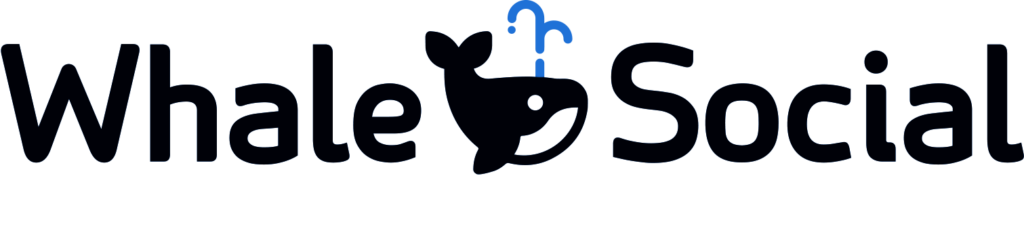By Max Milano (Tech Writer)
Welcome to WhaleSocial’s “I Hate Digital Marketing” blog and video podcast series. The purpose of this series is to help startups and business owners with something that many founders and business owners love to hate: Digital Marketing.
But why the hate for digital marketing? Some startup owners and even marketing managers themselves find the ever-changing landscape of digital marketing to be diabolically complicated. What works today may not work in six months. Budgets may get spent in the wrong places, and the crux of the situation is that there’s a lot of information out there, some good, mostly not that good, and some outright bad.
The aim of these blogs and video podcasts is to cut through all the BS and help startups and business owners struggling with where to put their focus and, most importantly, their budgets to grow their business.
Successful entrepreneurs realize that Digital Marketing, whether in SaaS and B2B or e-commerce and B2C, is a process their ideal customers will go through. Therefore, it has to be customer-centric. You have to get into the minds and needs of your ideal customers, from their initial research and awareness of your brand and services to the first touchpoint and the entire customer journey to becoming paid customers, and then, hopefully, brand ambassadors and repeat customers that bring others customers to you.
Many startup owners and marketing or sales managers can get lost in the mindset of internal analytics or try to impress internal stakeholders instead of where their focus needs to be: on solving their ideal customer’s needs and wants and making it easy for their ideal customers to find what they need and keep coming back for more, generating brand loyalty.
But How Do We Find Our Ideal Customers In The First Place?
In the vast landscape of digital marketing, Google Ads remains one of the most powerful tools for businesses to reach their target audience effectively. Even in this day and age of AI and social media dancing, there is really only one effective way to find products and services fast and efficiently, and that is Google. They own the casino and will for a long time, as long as people search for information online or go to Google to learn more about your brand and services because they initially saw it on social media, an event, or even a billboard.

However, amidst the complex algorithms and bidding strategies lies a game-changer often overlooked: Negative Keywords. Even if you entrust your Google Ads management to an agency, managing negative keywords is a task best handled by someone intimately familiar with your business. After all, no one knows your business as you do. This seemingly small tip can make a significant difference in your Google ad campaigns’ success.
Startups and business owners that neglect to work their own negative keywords do so at the peril of spending ad budgets unnecessarily and run the risk of scuttling what could have been one of their most successful sources of qualified top-of-funnel traffic.
Are you ready to work your own negative keywords? The following is a step-by-step guide on how to manage negative keywords in your Google Ads campaigns.
But What Exactly Are Negative Keywords?
Before diving into the process, it’s crucial to understand what negative keywords are: Negative keywords are words or phrases that prevent your Google ads from showing to a particular audience. By strategically excluding irrelevant search queries, you save your budget for the most promising leads.
Only You Know Your Business Inside Out
As a business owner, you possess an unparalleled understanding of your products, services, and target audience. Take advantage of this knowledge to brainstorm potential negative keywords. Think about common misconceptions, unrelated industries, or free alternatives that people might search for but aren’t related to what you offer. But don’t worry; you don’t have to think of every single irrelevant term your customers might use. After compiling an initial list of the most common negative keywords you want to use, the trick is to stay on top of your Google Ads search terms report, which will tell you exactly what terms your customers used that triggered your ads. This is where having deep knowledge of your business comes in. Only you or someone familiar with your business can look at the terms users have used and decide if they are relevant or not. It’s like a thumbs up or thumbs down of the search terms your potential customers have used on their searches that have triggered your ads. You give a thumbs up to the terms that are relevant and likely to lead to conversions and sales and a big thumbs down to the terms that are not related, even if they might seem related to someone unfamiliar with the nuances of your business. That’s why it’s so important to make sure that someone in your team works on negative keywords every week.
As an added bonus, by familiarizing yourself with the search terms your potential customers are using online to search for your services, you get a huge insight into what kinds of content or services you can offer to solve your customers’ needs.

You Can Use Google’s Tools Or A Third Party
Google provides various tools to help you identify negative keywords effectively. Start with the Search Terms Report in your Google Ads account. This report shows the actual search terms people have used before clicking on your ad. Identify irrelevant terms and add them to your negative keywords list. We know you’re busy, so a great time saver that is laser-focused on Negative Keywords is a third-party app called Opteo.
Opteo will send you a weekly report of search terms to review and give the thumbs up or down.
Utilize Broad, Phrase, and Exact Match Types
When adding negative keywords, you have to consider different match types. But what are match types?
- Broad Match: A negative broad match keyword will prevent your ad from showing if the search query contains all the negative keyword terms, regardless of their order.
- Phrase Match: A negative phrase match keyword will block your ad if the search query contains the negative keyword terms in the exact order you specify.
- Exact Match: An exact match negative keyword will only block your ad if the search query exactly matches the negative keyword.
Using a mix of these match types ensures comprehensive coverage, preventing your ads from showing to unwanted audiences.
Google has become less strict regarding match types recently; for example, exact match isn’t as exact anymore, but by focusing on what terms you want to limit more or less, you can help drive the good terms your way while rejecting the irrelevant ones.
Regularly Review and Update Your Negative Keywords List
Regularly reviewing your negative keywords list is essential. Make sure to add new negative keywords and remove those that are no longer relevant weekly.
Embrace the Power of Long-tail Negative Keywords
Long-tail keywords are specific, detailed phrases that narrow down your audience effectively. Similarly, long-tail negative keywords can refine your audience even further. For instance, if you sell high-end luxury watches, consider adding negative long-tail keywords like “cheap watches” or “discount timepieces” to filter out budget-conscious shoppers.
Monitor and Adjust Your Campaigns
Even if you’re using an agency, make sure to regularly monitor the performance of your Google Ads campaigns. Analyze the Click-Through Rate (CTR), Conversion Rate, and Return on Investment (ROI). If certain keywords consistently underperform, consider adding them to your negative keywords list to optimize your budget allocation. Only work with agencies that have a strong focus on sharing the analytics with you on a weekly basis (like WhaleSocial does!).
Conclusion: Your Business, Your Control
While agencies play a vital role in managing your Google Ads campaigns, the control over negative keywords should always remain in your hands. Your intricate understanding of your business’ nuances equips you to make informed decisions that can significantly impact your campaign’s efficiency and cost-effectiveness. By mastering the art of negative keywords, you wield a powerful tool that ensures your ad reaches the right audience, driving valuable leads and maximizing your ROI.
Remember, in the realm of Google Ads, knowledge is power, and the strategic use of negative keywords is your secret weapon to digital marketing success. Start taking charge today, and watch your campaigns flourish like never before.
Need help setting up and managing Google Ads or syncing them to HubSpot? Contact WhaleSocial to learn more about our Google Ads management and Digital Marketing-In-A-Box services.